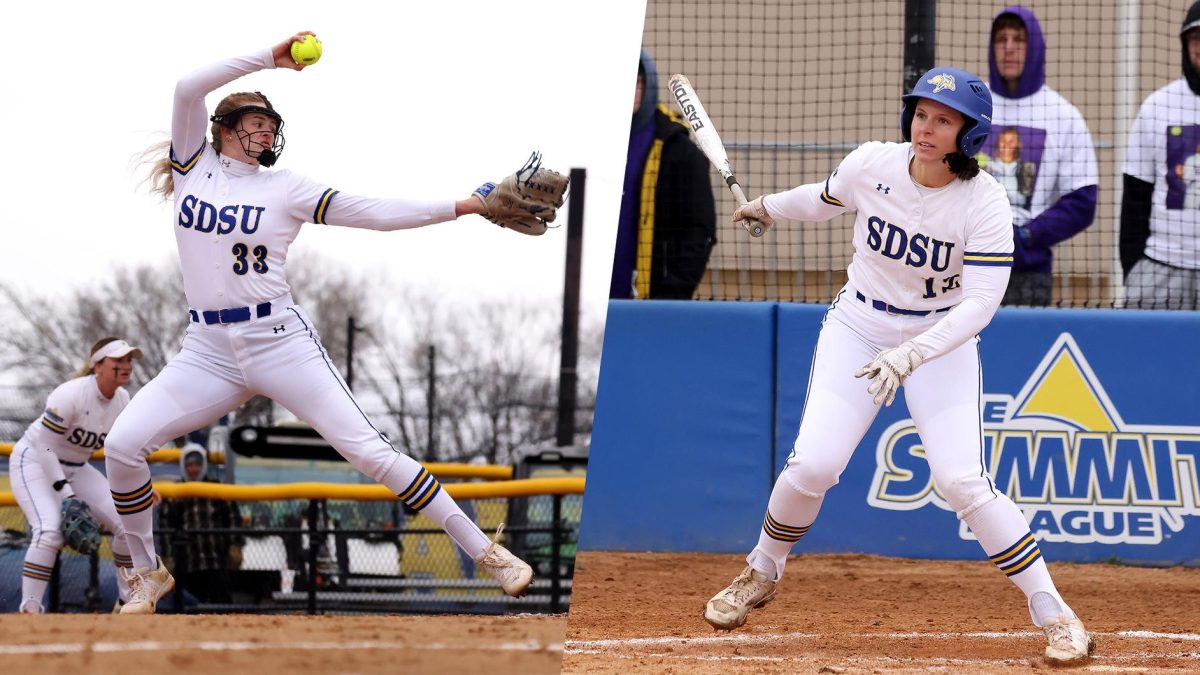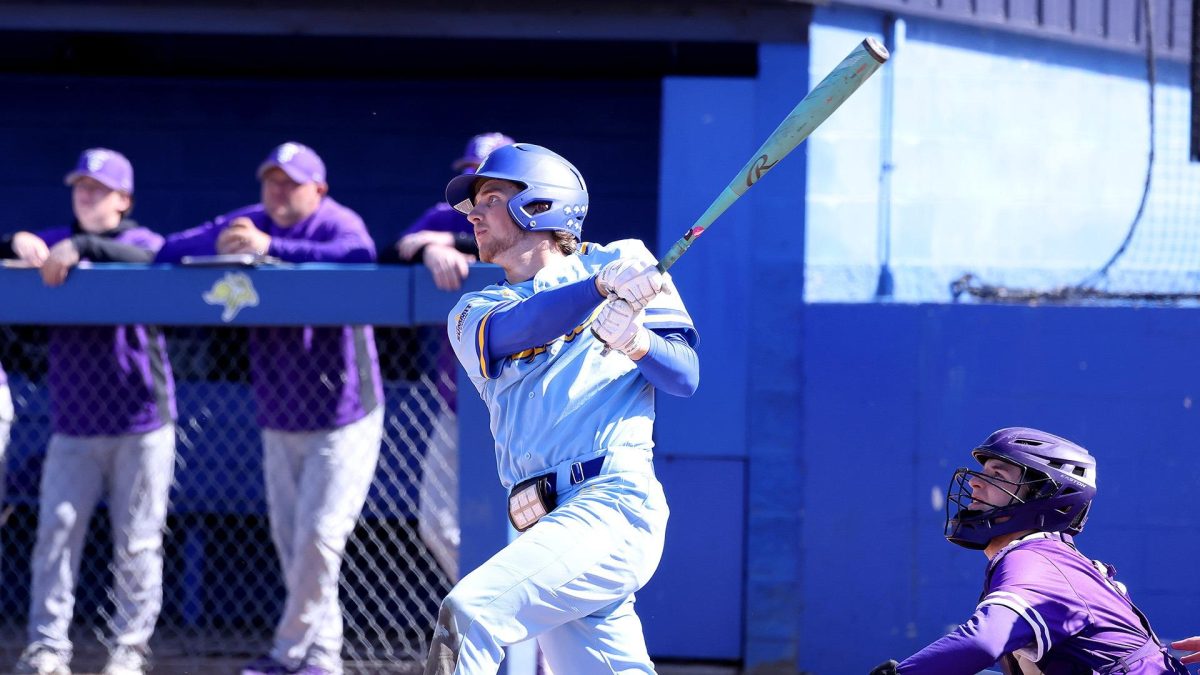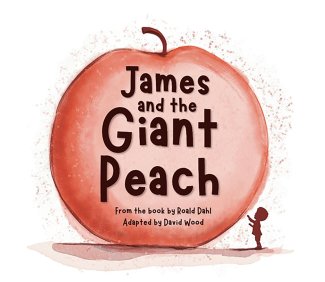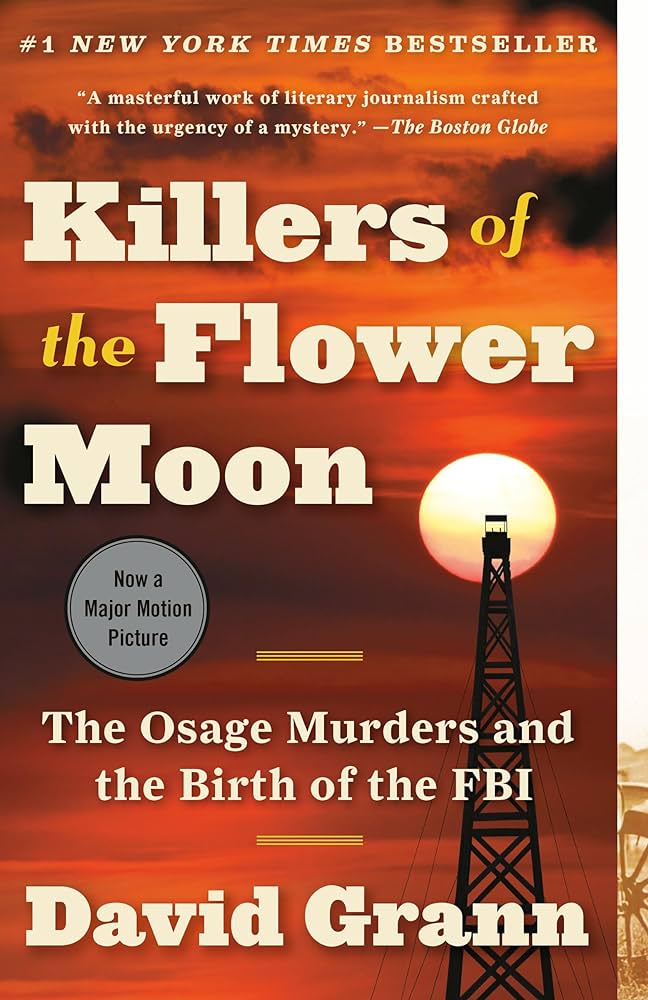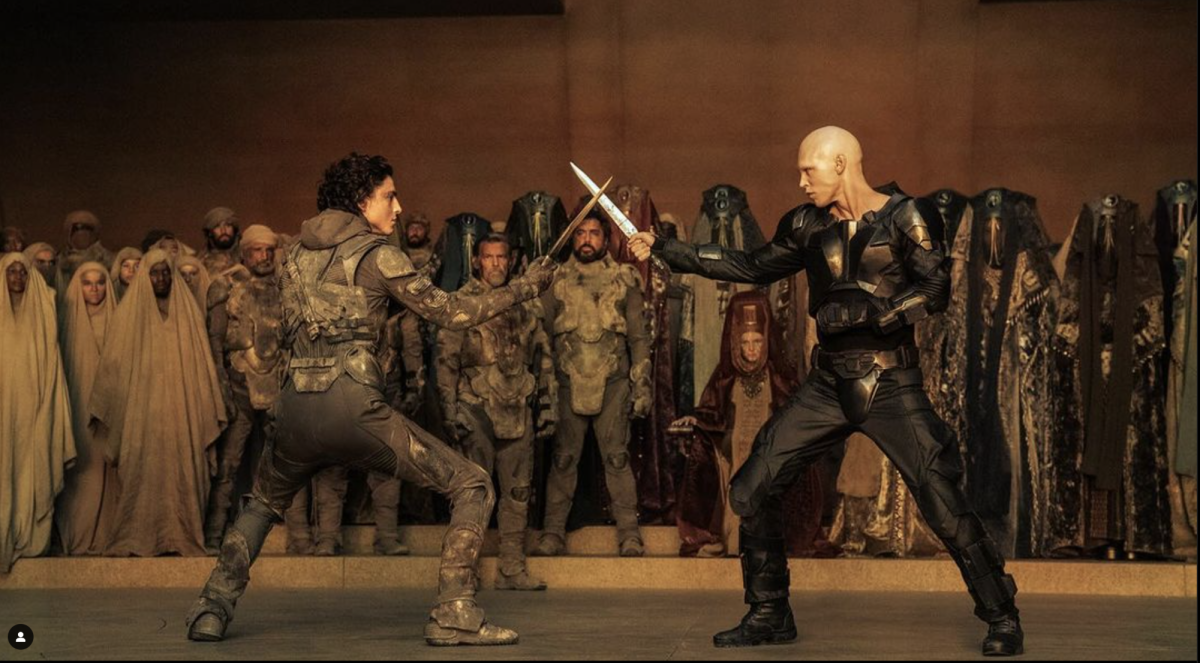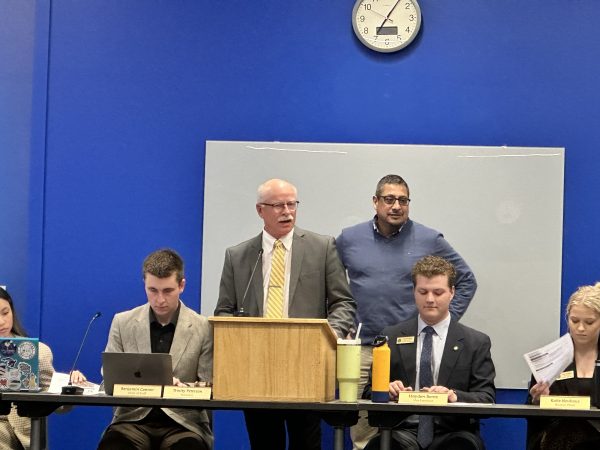Why is the network so slow?
September 14, 2010
David HubbardWeb Editor
If you are dissatisfied with the speed of Internet access on campus, this story may provide some food for thought.
Three common questions asked by students at the arrival of each semester: Where are my classes? Why are books so expensive? And why is the network so slow? Everyone was used to accessing the Internet at pretty fast speeds when they had broadband at home. However, a house full of people is nothing compared to usage on campus.
“We have seen (network capable device) usage rise steadily since we started tracking these trends,” said Michael Adelaine, vice president for Information Technology. When asked how many devices students use to access the Internet, Adelaine said, “Three,” indicating the average was higher.
With close to 13,000 students, having at least three network capable devices each, there are nearly 40,000 phones, notebooks, computers, gaming computers and video playback devices accessing the SDSU network daily.
“(The networking staff) are hardworking…and want to deliver a good product,” said James Beatty. “Dr. Adelaine’s drive is to make students happy.”
This does seem to be the case. Adelaine said there are between 30-40 gigabit or 10 gigabit switches/routers are being added to the network this semester. The switches and routers being replaced are older 10/100 network devices. Adelaine also points out many students are still using devices currently not capable of using the faster gigabyte routers and switches, and this may be why some students are experiencing slow connectivity.
Adelaine said his department is monitoring the network and analyzing the usage. If students exceed 70 percent bandwidth capacity for educational activities, the university has no problem opening up more bandwidth in the residential halls or common areas. The problem is a lot of the peak usage comes from students accessing the Internet for personal usage, like online gaming or video Internet devices.
While Adelaine has purchased plenty of Norton Anti Virus licenses for every student, you may want to look at other anti-virus applications. The fallacy of most anti-virus programs is the fact that they require periodic updates. If your computer become infected prior to the update being released you may still be capable of spreading malicious viruses.
Peter Tippett, vice president of research and technology for Verizon Business Security Solutions, and the original inventor of the software that became Norton Anti Virus (NAV) stated in an interview in the May 2005 edition of Australian Personal Computer (APG) Magazine that his software was never intended to require updates. Mike DiMichele of www.savemybutt.com and his fellow staffers have a strong dislike for NAV, regarding it as “bloatware”; software that grows, using more hard drive space over time. If you visit www.savemybutt.com you will find a list of software their staff has deemed as being reliable, user friendly and anti-bloatware. However, removing NAV is not necessarily a good choice.
“As long as (students) have current and up-to-date antivirus programs themselves, the school is not forcing them to have Symantic End Point (a version of NAV) on their system.” Hans Gildemeister, a junior and ResNet technician for Mathews Hall said. “However, this only applies to students using Vista and Windows 7.” Students using older Windows Operating Systems will still be required to have Symantic End Point installed on their systems.
Students who want to increase the speed of their connectivity can do a few things such as decrease the amount of devices used to access the Internet. With roughly 40,000 devices running constantly it is little wonder bandwidth is hard to come by at times. If students are planning on upgrading computers in the near future, they should consider systems with gigabit network cards and 801.11N wireless network cards. With the new gigabit routers and switches being added to the network, using antiquated network connections and having more then three networking devices on simultaneously are the students’ biggest bottleneck when trying to access the Internet.