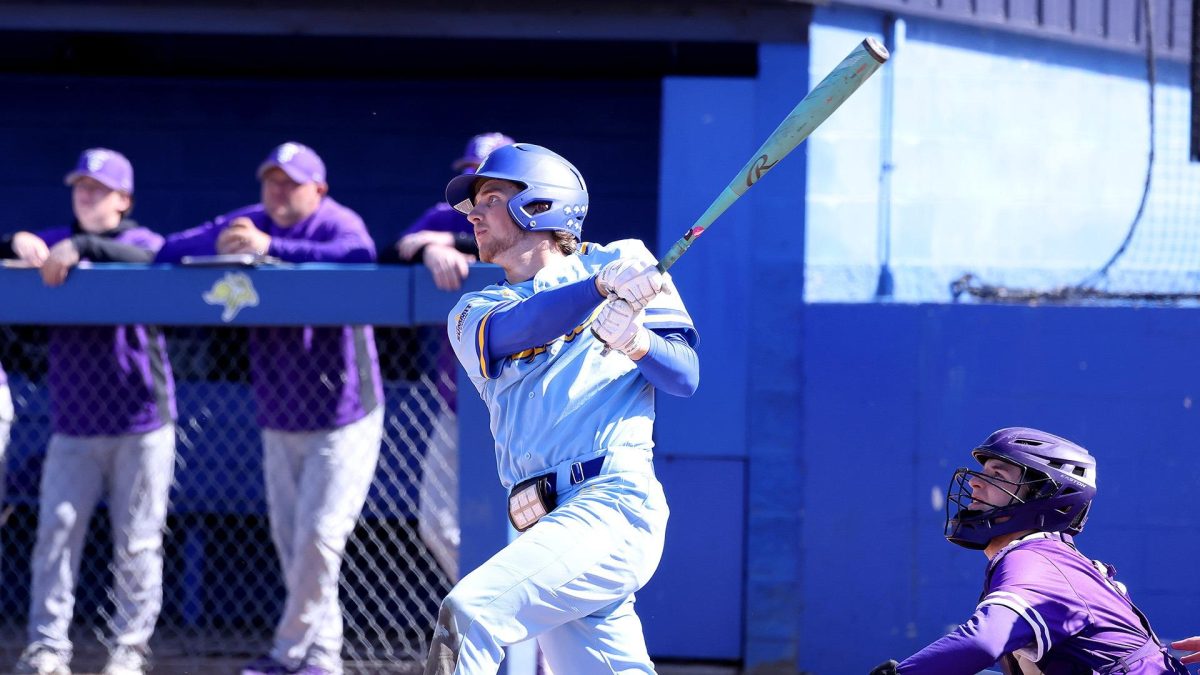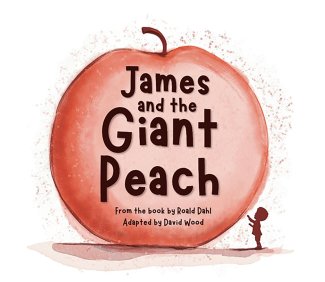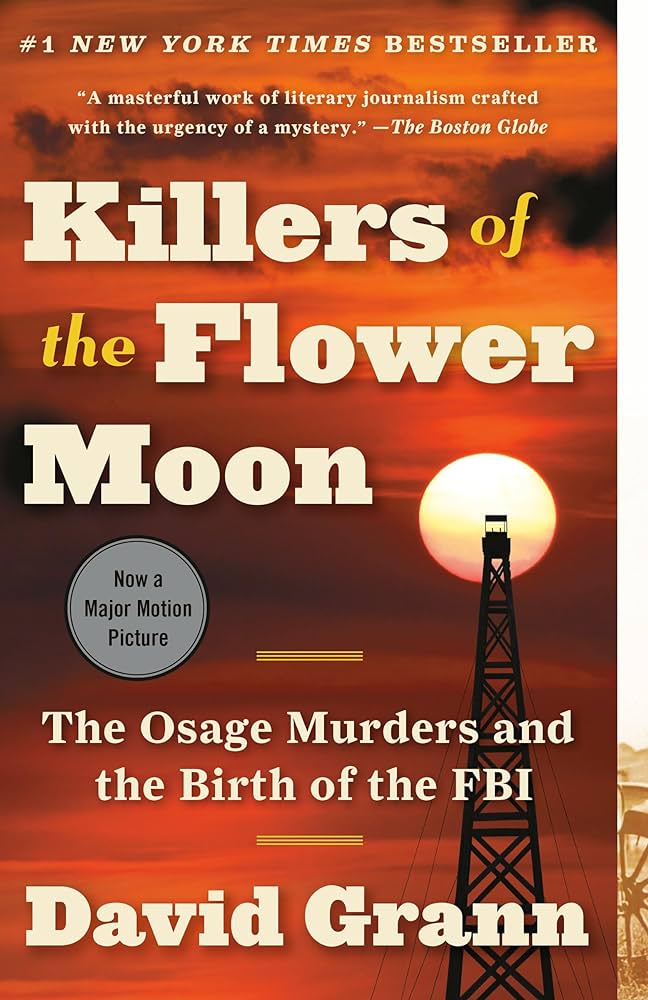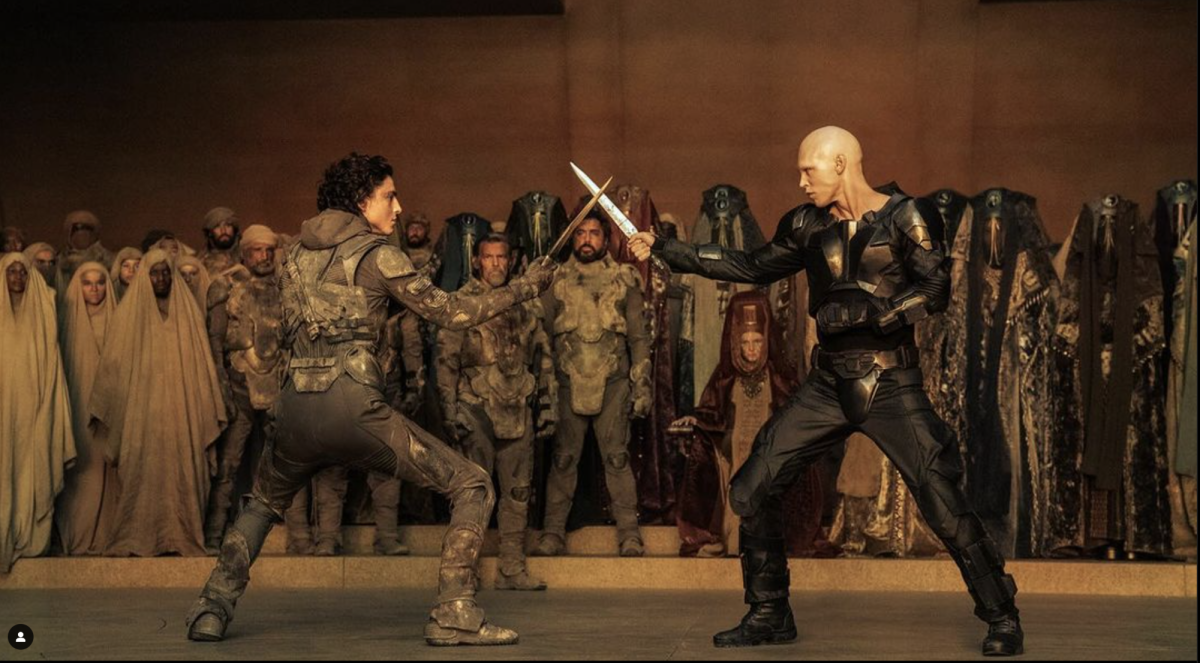VISA: front for online scams
February 14, 2005
Kristin Marthaler
For as long as there has been the Internet there have been viruses and online scams. Keeping up-to-date about all the new versions found in cyber space can sometimes be difficult.
It is important to spread the word if you or someone you know has gotten a virus. By simply putting on your MSN, “Don’t open Sesame Street e-mails,” it spreads the word to everyone that they should not open those types of emails.
The newest type of prank found online is an e-mail that appears to be from VISA. It asks you to give out information. It is never good to give out personal information, such as, social security numbers, bank account numbers and drivers license.
In those instances where that is necessary, be sure to know where the information is going. If there is a phone number, call to see if you reach a real person. Here are some more tips for when you recieve an e-mail that you just aren’t sure about.
Educate friends and family:
1. Do not open an e-mail if you don’t recognize the sender.
2.Do not reply to an e-mail that asks for personal information.
3. Don’t e-mail personal information at all. Those emails can be intercepted.
4. Review your account statements immediatly upon reciept.
5. Monitor your accounts online.
6. Use only secured sites (http).
7. Install a firewall.
8. Keep your antivirus software updated.
9. Check your credit report. You get one free from the bureau each year. https://www.annualcreditreport.com/cra/index.jps
10. Change passwords often, choose unique or creative passwords.