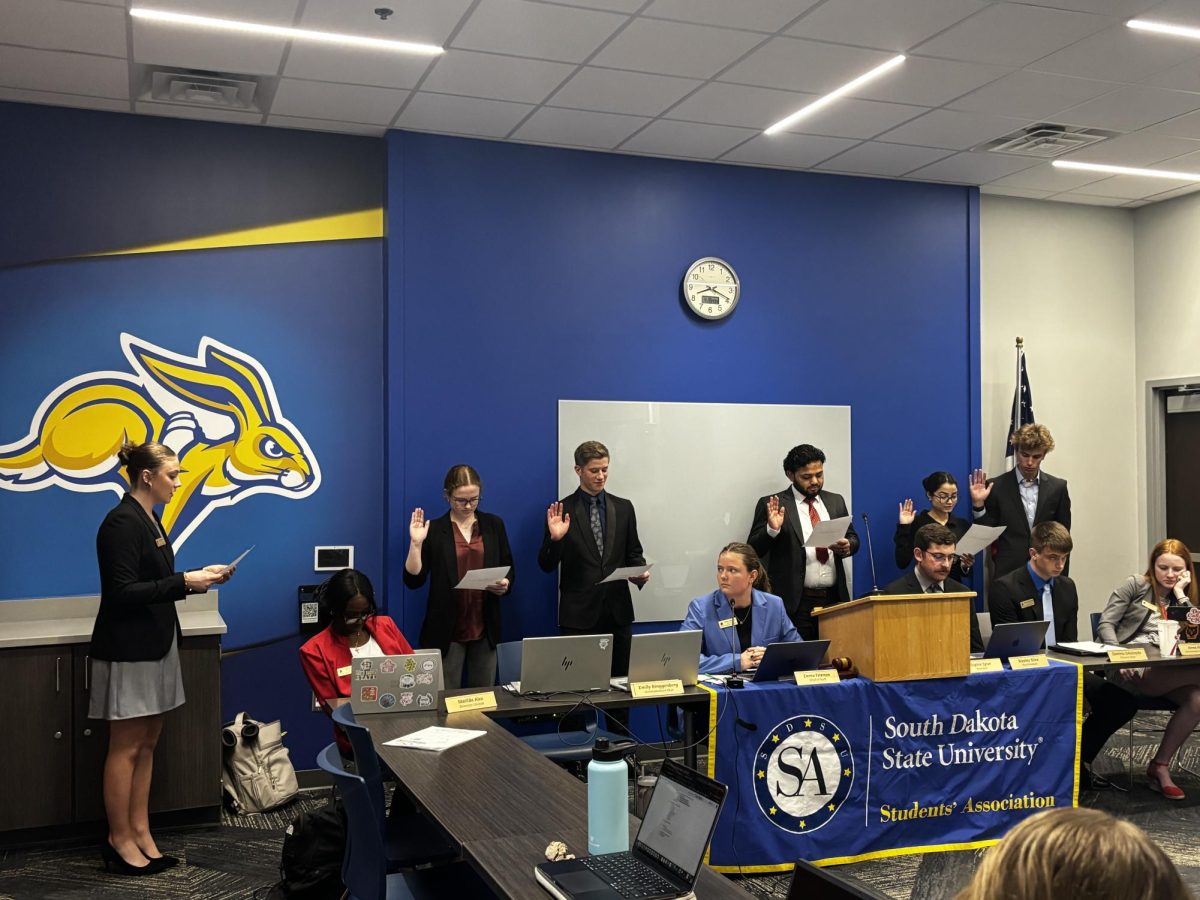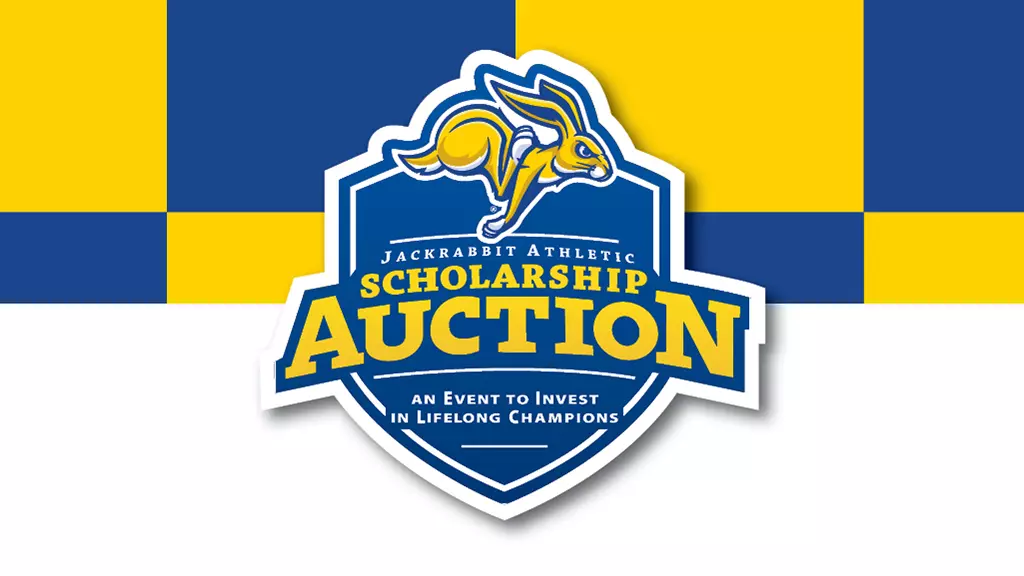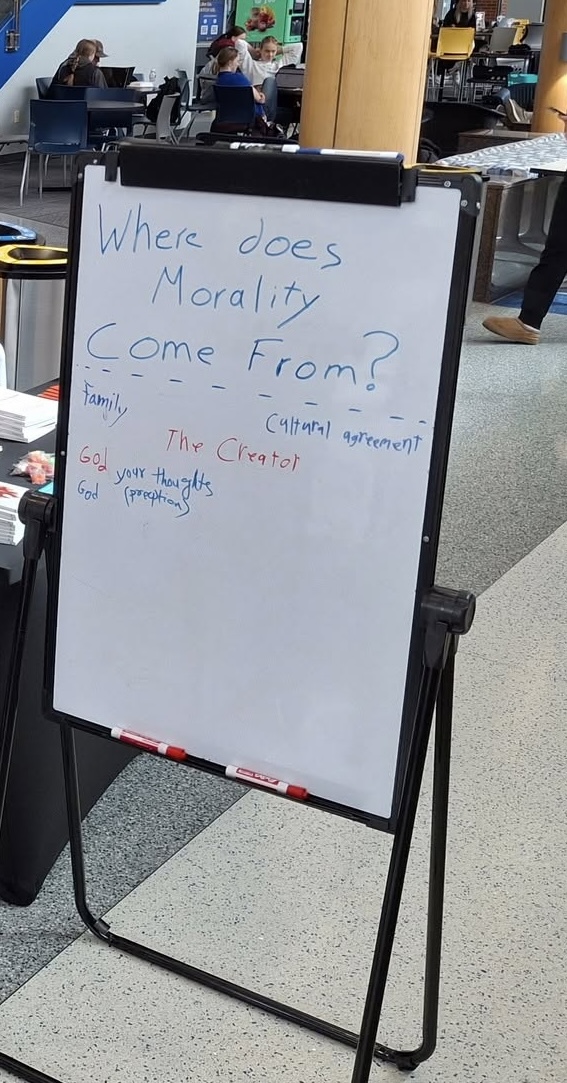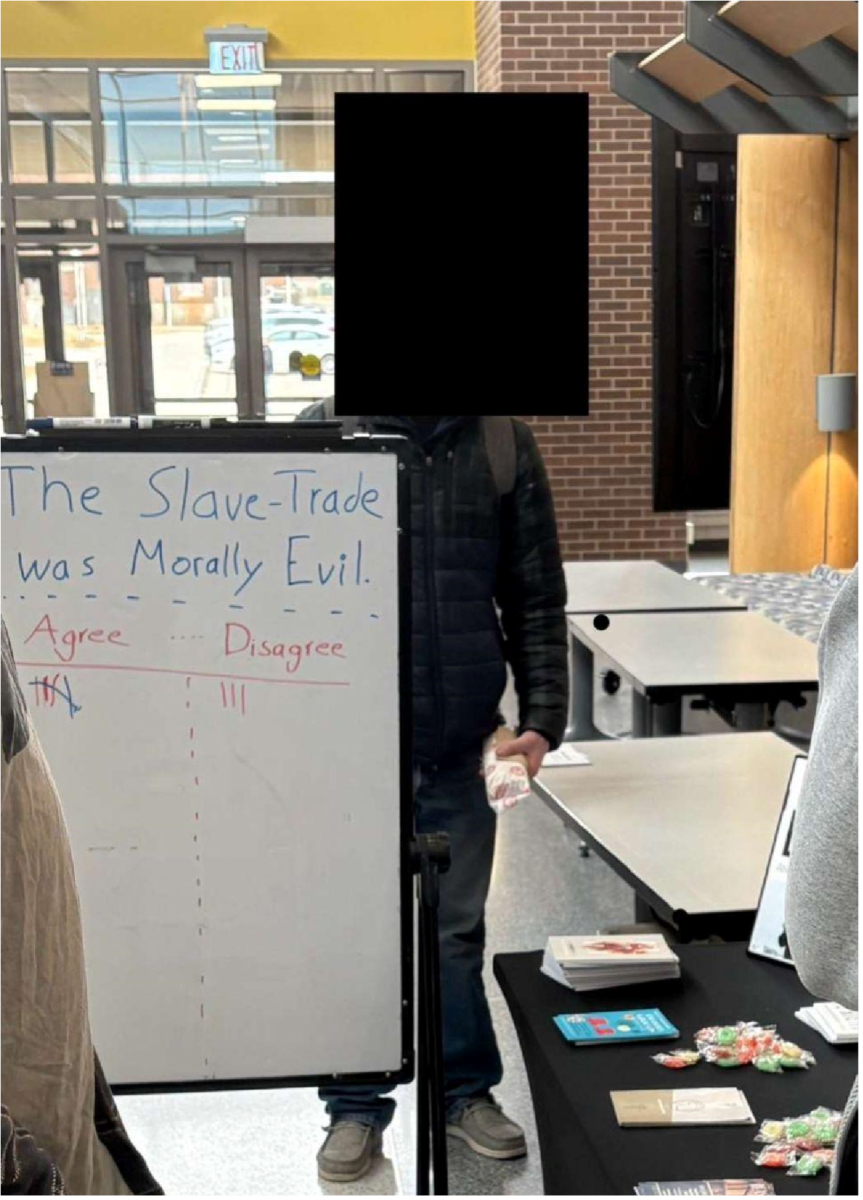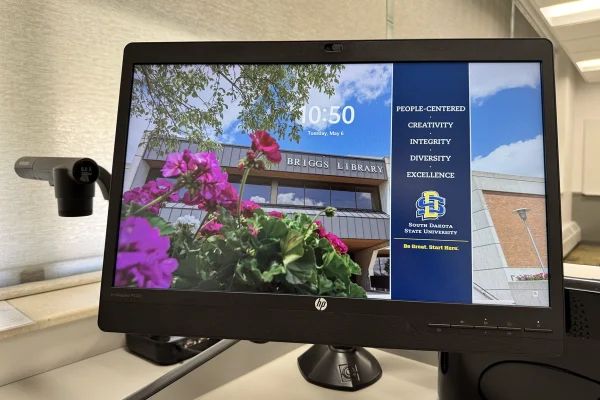Going to college in the age of technology
December 7, 2005
Jesse Batson
In the age of iPods, Xbox and digital cameras, technology is often used for entertainment purposes, but it can be used for educational purposes, too.
WebCT:
WebCT, adopted by SDSU in the summer of 2000, is one of the most prominent forms of technology that instructors use.
About 2,500 students are enrolled in online courses this semester, John Howard, coordinator of distance education, says.
Howard started at SDSU last August, and looked up records on WebCT enrollment. Each semester, the numbers keep increasing.
“I don’t want to say it’s becoming the norm, but you see more of it every single semester,” Howard says.
Flexibility is the main attraction for students.
“I have students right now who work all day, and the only time they get online is at two in the morning,” Howard says.
Currently teaching three courses, Howard reccomends making courses as interactive as possible.
“I think an online course should be interactive and collaborative,” he says.
Through WebCT, Howard can track the progress of his students by seeing how often they log in, what time they log in, how long it takes to complete quizzes and whether or not they participate in discussions.
Online courses also offer students an opportunity to take classes from universities from various parts of the nation or even the world.
“I’m teaching a course right now – interpersonal communication – and I’ve got a student in Kosovo, I’ve got a student in Saudi Arabia, I’ve got a student in Germany and I’ve got students from all over the United States,” Howard says.
In fact, he’s teaching online courses for Eastern New Mexico University.
He suspects many instructors will do the same in the future, teaching classes from their own homes.
Despite the advantages of WebCT and online courses, Howard predicts the traditional classroom setting prevailing.
“Online will never replace brick and mortar,” Howard says. “It’s a different format, and not all students like that format.”
Audio lectures:
Taking advantage of the ever-evolving technological opportunities, Carol Wake, associate professor of biology and microbiology, records her lectures on a tape recorder and then puts them online using Windows Media Player.
“It’s been very helpful to our student athletes,” Wake says.
Wake considered making these lectures available strictly to student athletes or those with excused absences, but changed her mind when considering the bigger picture.
Some students are audio learners, some want to review for tests and some simply didn’t catch everything in class, Wake says.
Judy Vondruska, physics and astronomy instructor, heard about Wake’s audio lectures and started using them as well.
“I’ve just always thought that, in terms of students who are gone for activities and stuff, they’re always at a disadvantage by missing the lecture,” Vondruska says.
Shelling out $100 for a tape recorder was worth it for Vondruska. After recording her lecture, she plugs the tape recorder into her computer via a USB port and then puts her lecture online in a .wav format.
“The idea here is for [students] to learn and it just doesn’t take a lot of time and I think it’s to their benefit,” Vondruska says.
Vondruska puts her lectures online in a PowerPoint format, too. There’s a catch, though: some of the words are missing. Her students play a game of fill-in-the-blank during her lectures.
“I want them to be thinking about concepts rather than just copying down a bunch of notes,” Vondruska says.
There is an argument that students will substitute the online materials for actually attending class. Vondruska hasn’t seen that happen yet.
“Certainly my class is not an online class and I’m not trying to make it an online class,” she says. “I’m simply trying to provide resources for students who are absent because of university excused absences or family emergencies. I’m trying to help students focus more on concepts rather than just the note-taking aspect of class.”
Wake, who also provides her students with online notes, is looking into taking it one step further.
She’s considering combining online audio lectures with her PowerPoints.
“I want to tag the audio to the notes so there would be bookmarks in the audio,” she says.
Then, her students will be able to click on a certain slide and hear the audio that accompanies it.
Since this is her first semester using the audio lectures, Wake is especially looking forward to seeing the student evaluation surveys.
‘Clickers’
If you’ve taken a biology course, chances are you know about the ‘clickers.’
These radio frequency hand-held remotes are used for a variety of purposes, including taking attendance.
Vondruska uses them for her Physics 101 course.
She doesn’t count attendance, but she does use clickers to encourage class participation.
The clickers are designed for larger sections, says Larry Porter, from the Educational Technology Center.
Right now, he says, they don’t have any statistical evidence that suggests the clickers are useful, but anecdotal evidence indicates better attendance, in-class participation and grades.
The biology classes have been using a paper form of the clicker system, but will begin using the clickers next semester.