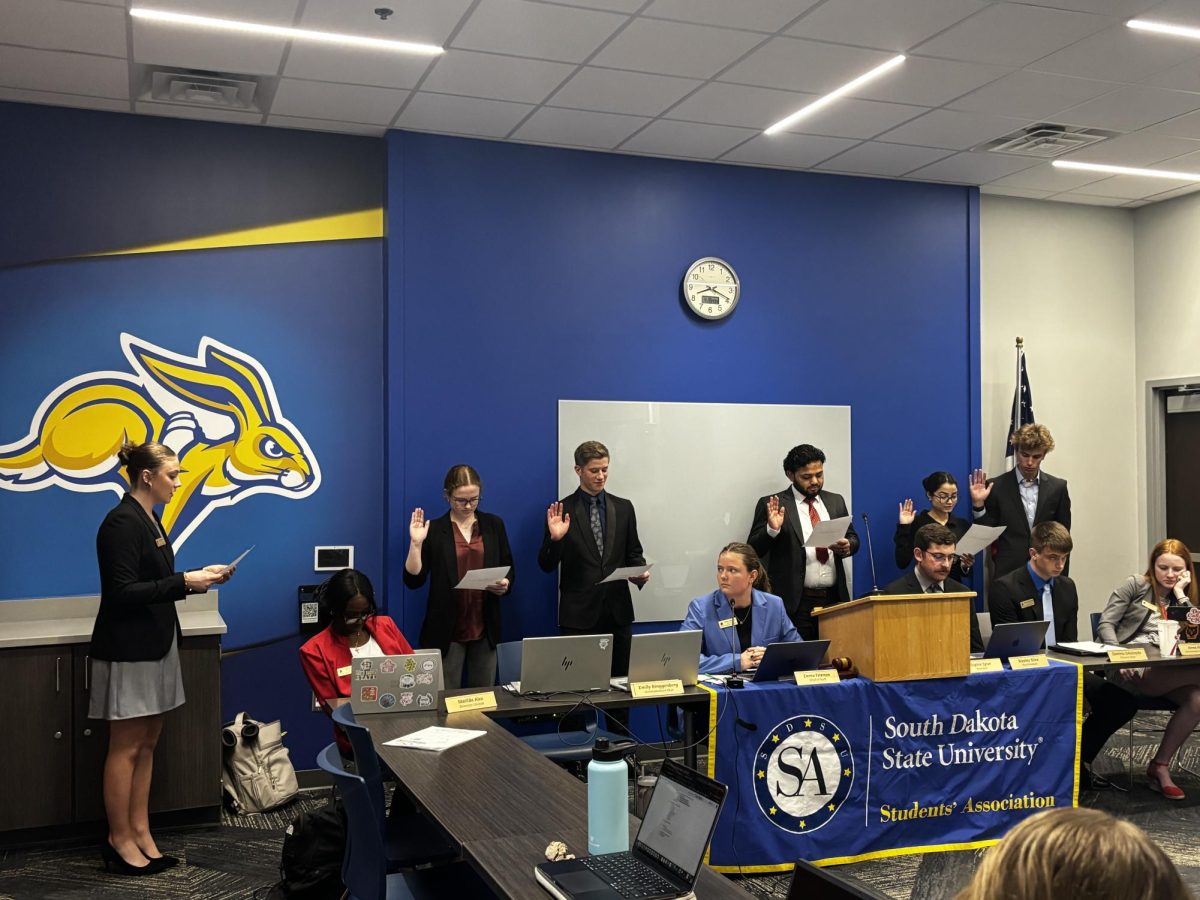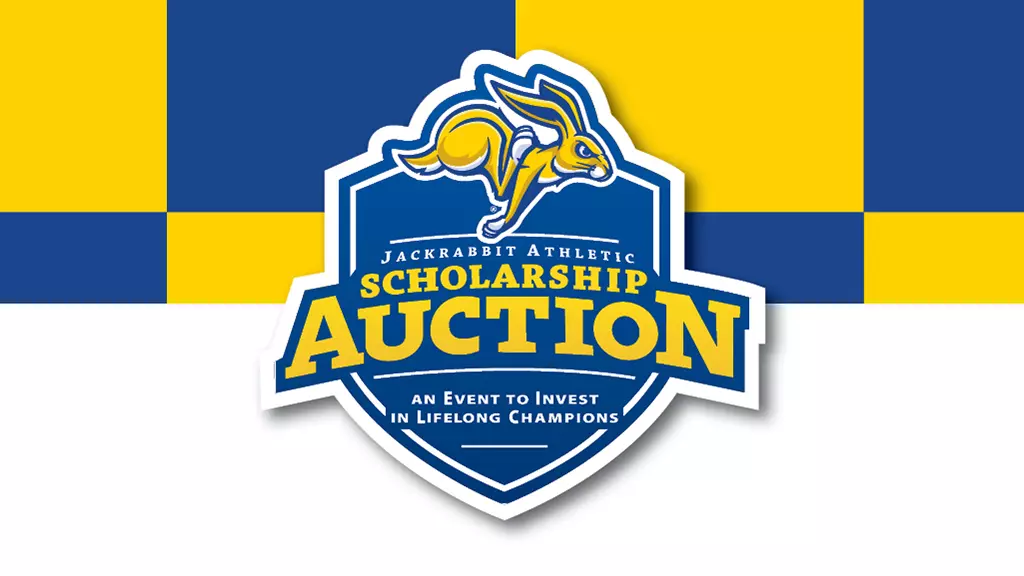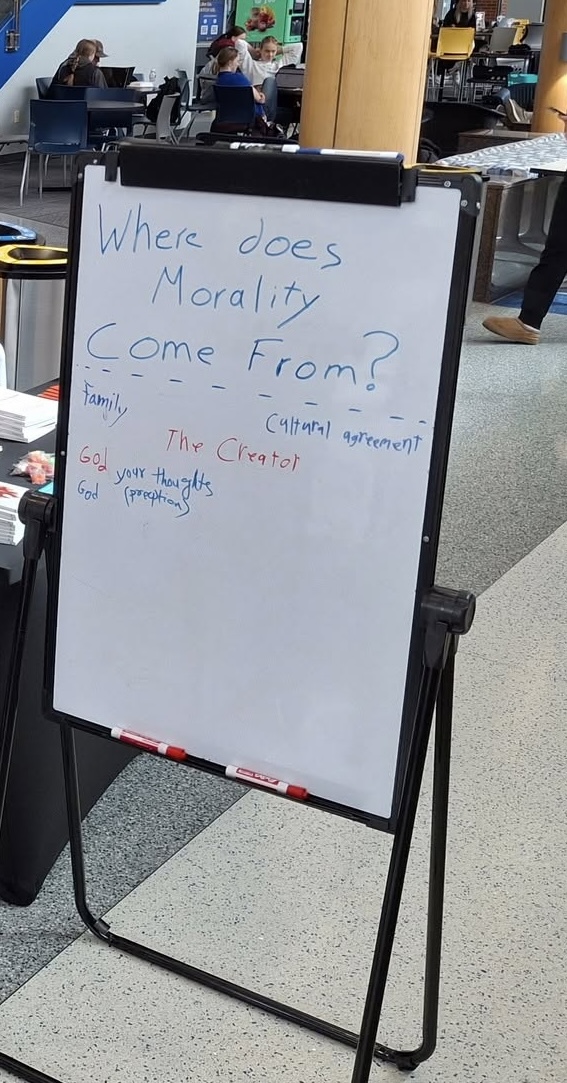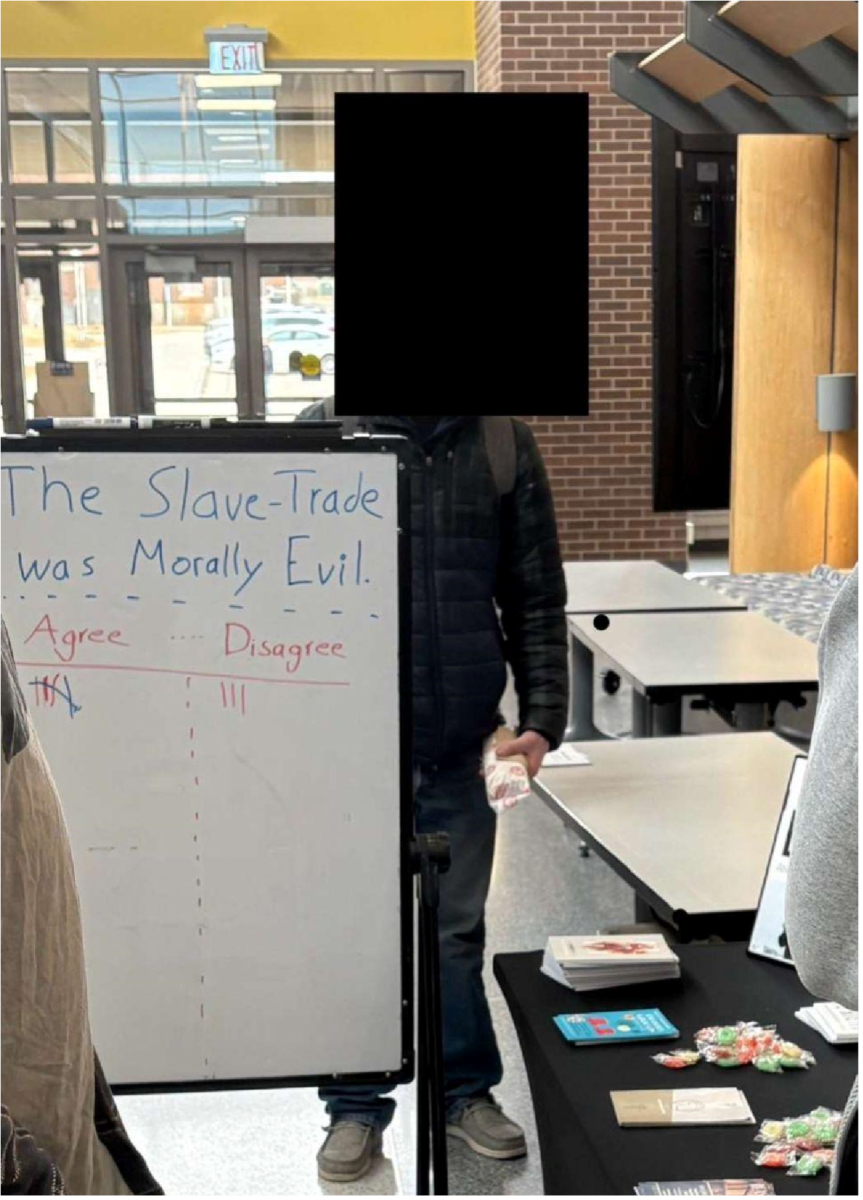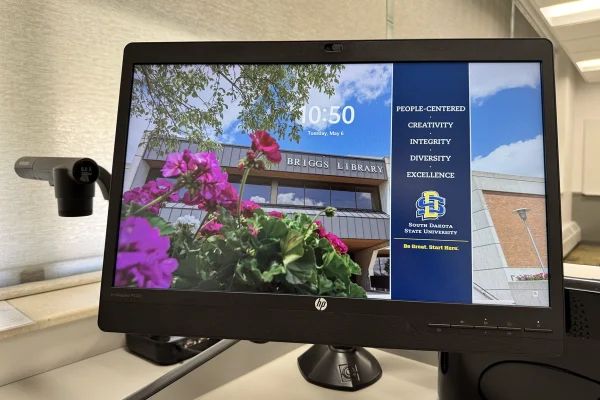Web site allows students to grade professors on lectures, looks
March 13, 2007
Brittany Westerberg
A Web site called RateMyProfessors.com is helping to get college students into classes with professors that they will like.
SDSU students like the idea of a communal forum for advice on professors.
“[Bad teachers] are the reason I skip class,” said junior manufacturing engineering major Scott Reith.
In 1999, after suffering through a semester with a horrible instructor at San Jose State University, a software engineer named John Swapceinski came up with the idea to create a Web site that lets college students “grade” their professors anonymously. Since then, the site has grown to include millions of professor ratings for American, Canadian, British, Irish, New Zealand and Australian colleges.
So far, 317 SDSU professors have been rated on the site.
“Some teachers just like to listen to themselves talk, and we shouldn’t have to pay $700 to listen to them when they’re not really teaching us anything,” said Lori Anderson, a sophomore history education major.
Most students find out which teachers to take classes from by talking to other students whom they know have taken the class. Some students, especially newer students, have a harder time finding that valuable information since they don’t know as many people on campus. With this site, however, any student can see how several students have rated the teacher of a specific class.
Any student can go on the Web site, with cookies enabled, and post a rating and review of any professor. If the professor is not listed, a listing can be created for the individual. The professor will be rated on different qualities, such as helpfulness, textbook use and clarity. You can also decide if the teacher is “hot” or “not.”
If the professor is fairly good, a little smiley face will appear next to his or her name. If not, then either an expressionless face or a face with a frown will appear, showing either average or poor quality. Anyone rated as “hot” will have a chili pepper appear next to his or her name.