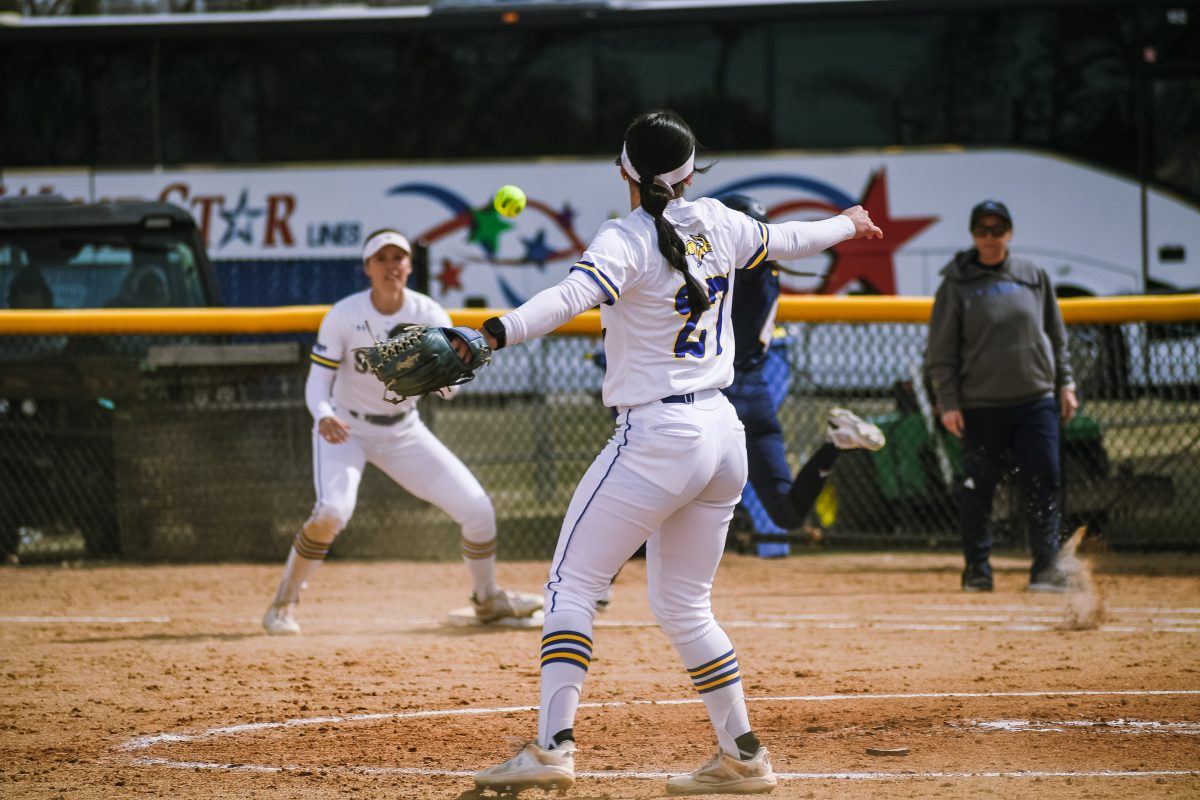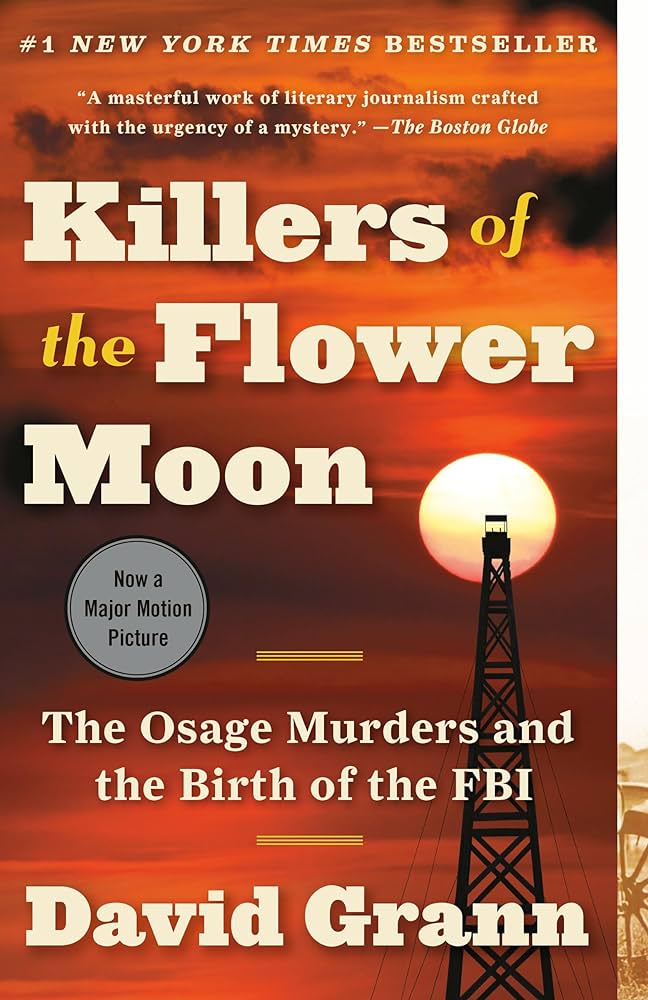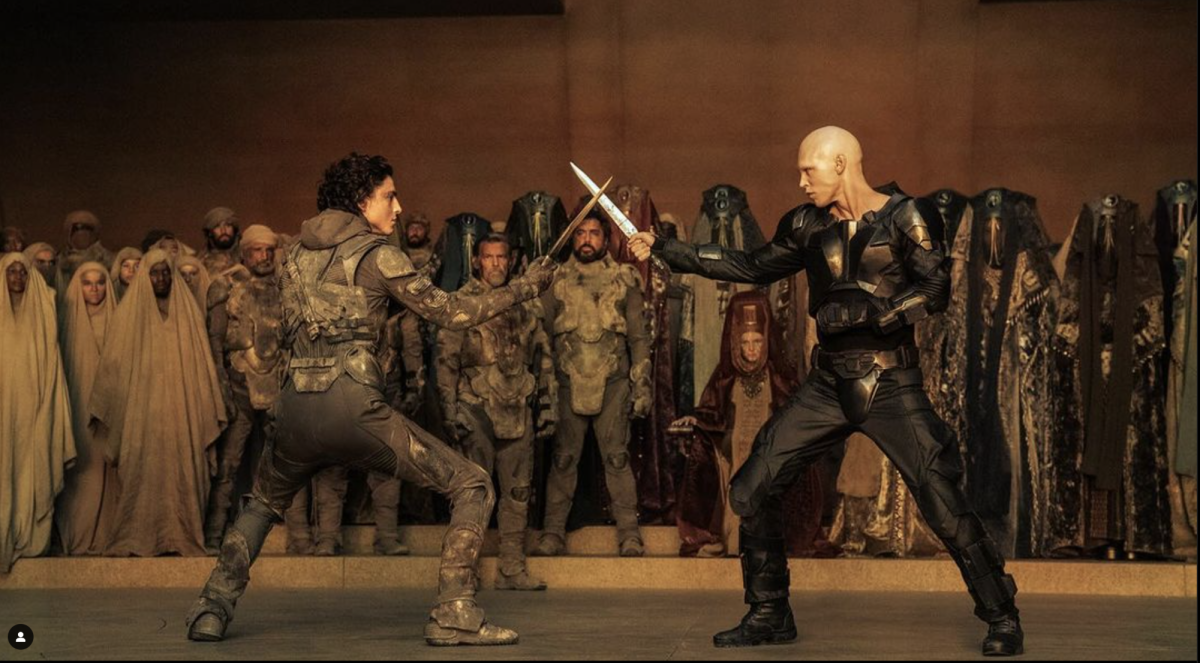SDSU’s online and mobile tools
August 26, 2012
South Dakota State University has a lot of websites and it can seem like a daunting task to learn how to navigate and operate them. But never fear, Julia is here to give you a quick rundown of how not to feel overwhelmed with the campus website system.
WebAdvisor
WebAdvisor is an extremely useful tool for the SDSU student. This is where you can register for classes, see your tuition bill, see a course evaluation to determine where you are with your credits, and so on.
You can also access your grades at the end of the semester, view unofficial transcripts to see if you’re deficient in any courses, and more.
Your WebAdvisor username will generally consist of your first initial, middle initial, and last name. For example, my name is Julia R. DeCook, so my username would be jrdecook. Your first WebAdvisor password is your student ID number, but you can change it once you log on the first time.
WebAdvisor can be accessed at this URL:
And for those incoming transfer and freshmen students, you can access your checklist for admissions.
The app can be found by going into the App Marketplace or your Google Play and searching for “South Dakota State University.”