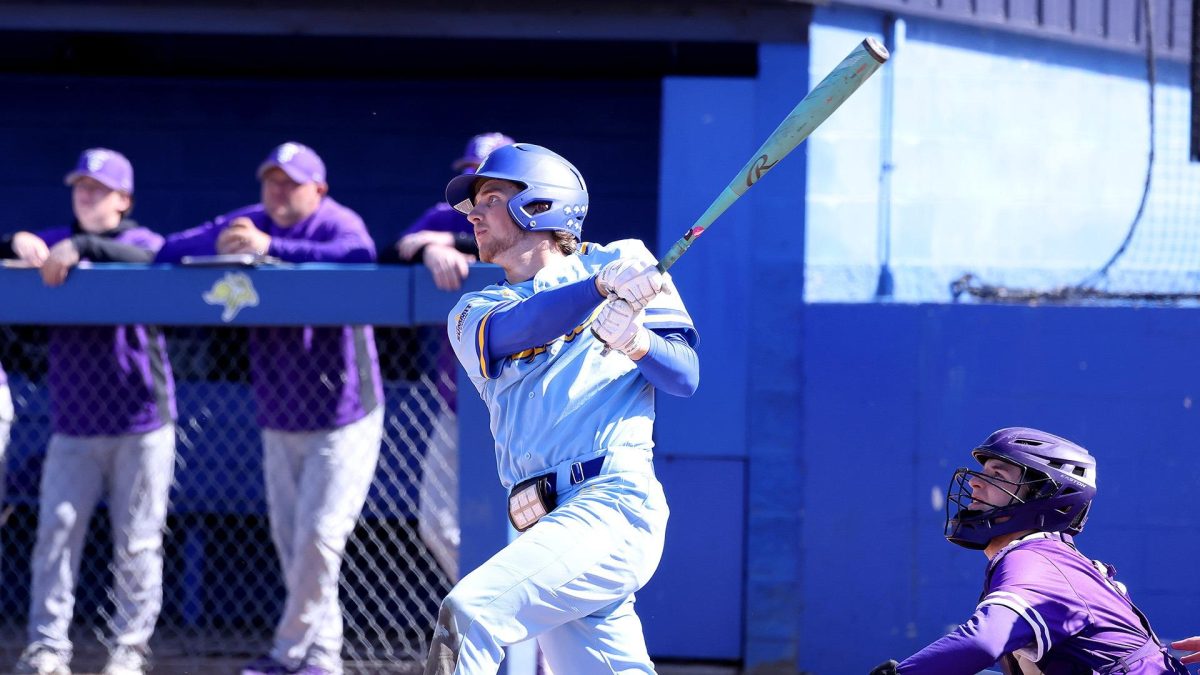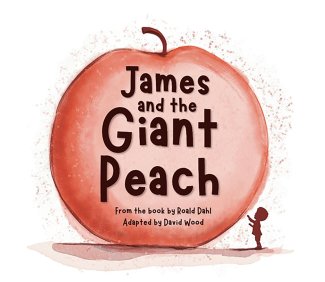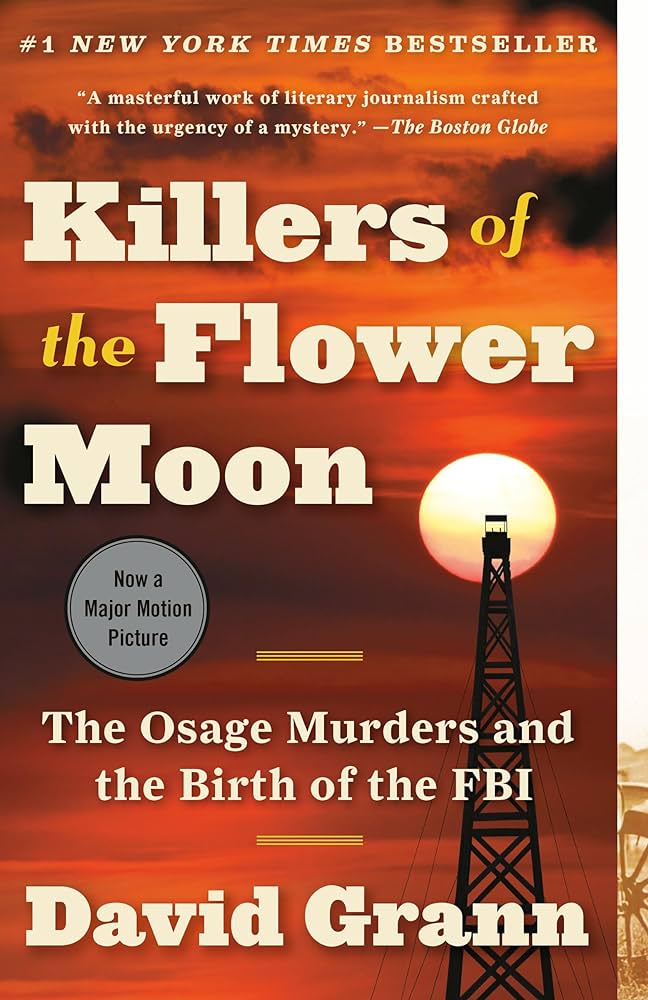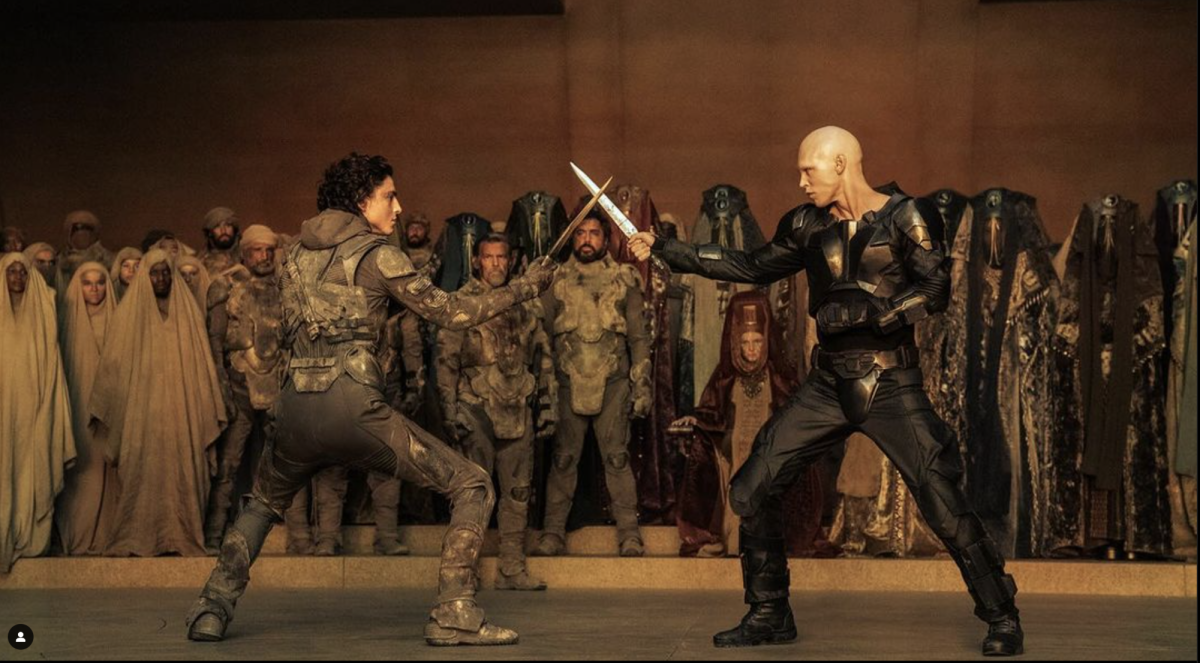MyStateOnline Web site offers more flexible features
November 17, 2009
Vanessa Marcano
Most students have had close encounters with the many Web sites in the SDSU technological platform: making a perfect schedule without Friday classes on WebAdvisor, taking a quiz on Desire 2 Learn or checking the Jacks’ stats on GoJacks.com.
Yet one Web enigma always seemed to linger: the MyStateOnline site. No longer a cluttered branch of SDSU’s online presence, the MyStateOnline Web site has been completely redesigned and relaunched in an effort to centralize the different Web tools students use to enhance their academic and social experiences on campus.
MyStateOnline is designed for current students to provide them customized information based on what their different roles are at SDSU, said Mike Adelaine, vice president for information technology.
“The idea is that the site is role-based. Say that you’re a math major, you live in Berg or Bailey halls, you play in The Pride … depending on those roles you play in the university, that’s the information you will see on the site,” Adelaine said.
The new Web site, which began to be redesigned in July and was launched in early November, seeks to group the various ways in which Jackrabbits can and already do interact with the university.
“I hope it becomes their information site so they will have everything at their fingertips of how they need to interact with the university and why they are getting their degree here,” said Adelaine.
On the home page, students will see several “Quicklink” icons on the top right corner directing them to frequently used sites such as D2L, WebAdvisor, Laundry View, Event Calendar, Facebook, Twitter or Hobo Dough.
In addition, the site’s home page has a News tab with links to institutional news, The Collegian Web site and a Map and Directions tab that allows users to input any address in the United States and obtain a map with driving directions to key spots on campus.
Once signed in, students have the option to further customize the university portal. Additional tabs include My Information, with class and exam schedules; My Drive, which gives students 25 GB of online storage; My Life, a tab featuring announcements, on-campus entertainment links and a customizable event calendar.
My Money offers information on job openings in the community, career services on campus and access to reload Hobo Dough, while My Study has registration links and various academic information. The My Technology tab further details MyStateOnline’s purpose, gives access to the Jacks’ e-mail account and posts information on the Support Desk and the eSDSU laptop services.
“A major change in it is its flexibility. The Web site lets students customize it based on their interests and needs,” Adelaine said.
The site is already personalized to an extent when each student signs in, since it pulls information from the current enrollment database.
“It’s customized without the user having to do anything, but beyond that, this new piece allows you to customize it further depending on individual interests,” said Adelaine.
The Web site gives both links to different SDSU portals, as well as an option to add “portlets”, mini-programs within the site that cater to each user’s preferences.
MyStateOnline is being released in three phases: the first, relaunch and redesign; the second, additional data on universities and scholarships (scheduled for January 2010) and the third, more information on extracurricular activities at SDSU (May 2010).
“We want to keep getting feedback on what features students want,” Adelaine said. “We really want to make it about the students.”
The MyStateOnline Web site project is pushing forth alongside the SDState.edu Web site, both in charge of Wendy Cradduck at the Office of Information Technology. MyStateOnline’s address is http://mystateonline.sdstate.edu. To sign onto the portal, students should input their WebAdvisor username and, if they have not used MyStateOnline before, the password is $ followed by their ID number.